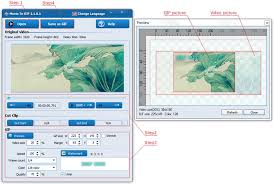zxt2007 Movie To GIF 4.0.1 Free Download
zxt2007 Movie To GIF 4.0.1 is an intuitive and efficient software designed for transforming video files into animated GIFs. This tool is especially useful for users who want to capture a specific moment in a movie, video clip, or any other video content and share it as a GIF. With the rise of GIF usage on social media platforms, messaging apps, and forums, having a tool like zxt2007 Movie To GIF makes creating and sharing your favorite video moments easier than ever.
Key Features of zxt2007 Movie To GIF 4.0.1
Video-to-GIF Conversion
The primary function of Movie To GIF is its ability to convert video files into animated GIFs. This software supports a wide variety of popular video formats, including:
- MP4
- AVI
- MOV
- WMV
- FLV
- MKV
- And many more…
Users can easily import video files and select the exact portion they want to turn into a GIF, giving them complete control over the output. Whether it’s a short, action-packed scene or a subtle, looping moment, zxt2007 Movie To GIF makes it easy to create high-quality GIFs from any video content.
Trim and Edit Videos Before Conversion
zxt2007 Movie To GIF allows users to trim video clips and select the start and end points of the GIF. This ensures you only capture the most important or fun part of the video, making the GIF more focused and engaging. You can also adjust the length of the GIF to meet specific requirements.
This feature is particularly useful when working with long videos where you only need a small snippet for GIF creation. Simply cut down the video to the desired length, and then convert it into a GIF file.
Frame Rate Control
The software offers a frame rate control feature that allows users to specify how many frames per second (FPS) the GIF will have. A higher frame rate means smoother animation, while a lower frame rate will result in a choppier but smaller file size.
- Higher frame rate: Best for smooth animations, especially for videos with fast motion or action scenes.
- Lower frame rate: Ideal for simple or static clips where file size reduction is important.
This flexibility enables users to fine-tune their GIFs based on both quality and file size.
Adjustable GIF Size
Another valuable feature is the ability to adjust the output size of the GIF. With zxt2007 Movie To GIF, users can resize the GIF to fit specific dimensions. Whether you’re creating a small, shareable GIF for social media or a larger version for presentations, this feature allows you to resize the GIF to the desired dimensions.
Additionally, you can control the resolution of the GIF to maintain a balance between visual quality and file size. This is especially useful when uploading GIFs to websites or platforms with size restrictions.
Support for Various Output Settings
The software supports a range of output settings that can be adjusted to suit different needs:
- Adjustable Output Quality: Users can control the quality of the GIF by adjusting settings such as brightness, contrast, and color depth.
- Color Management: With the ability to adjust color depth, users can either preserve the original colors from the video or create GIFs with reduced color palettes for smaller file sizes.
These settings allow users to create GIFs that are tailored to their personal preferences or specific usage scenarios.
Preview Before Final Conversion
Before finalizing the GIF, zxt2007 Movie To GIF provides a preview feature that allows you to check the result of the conversion. This ensures that you are satisfied with the trimming, frame rate, size, and quality of the GIF before exporting it.
This feature reduces the likelihood of needing to redo the process, saving time and effort.
Easy to Use Interface
One of the standout aspects of zxt2007 Movie To GIF 4.0.1 is its user-friendly interface. Even users with minimal technical experience can navigate the software and convert videos into GIFs quickly and easily.
The drag-and-drop functionality allows you to add video files directly to the software, and the conversion settings are clearly labeled and simple to adjust. Whether you’re creating GIFs for fun or for professional purposes, the software ensures a hassle-free experience.
System Requirements
To run zxt2007 Movie To GIF 4.0.1, the following system specifications are recommended:
- Operating System: Windows 7, 8, 10, or later
- Processor: Intel Core i3 or equivalent
- Memory: Minimum of 2 GB RAM
- Storage: At least 100 MB of free disk space for installation and temporary files
- Graphics: No specific graphics card requirements, but having a dedicated GPU can improve performance during video rendering
The software is lightweight and doesn’t require high-end hardware to function effectively, making it accessible to a wide range of users.
Use Cases for zxt2007 Movie To GIF 4.0.1
zxt2007 Movie To GIF 4.0.1 is a versatile tool that can be used in various contexts. Here are some examples of how it can be beneficial:
- Social Media Sharing: Convert your favorite movie scenes or viral moments into GIFs for easy sharing on platforms like Twitter, Facebook, or Reddit. GIFs are a popular way to engage with your audience.
- Email Communication: Create GIFs to enhance your email communication, especially when explaining complex concepts or showcasing visual content.
- Presentations: Use GIFs to make your presentations more dynamic and visually appealing. Add short video loops to illustrate key points or demonstrate a process.
- Marketing and Advertising: Create engaging GIFs for online marketing campaigns or advertisements that capture attention and drive engagement.
- Personal Projects: For casual users, converting video clips into GIFs can be a fun way to relive your favorite moments from movies or TV shows.
Pros and Cons of zxt2007 Movie To GIF 4.0.1
Pros:
- Easy to Use: The software is user-friendly and accessible to users of all skill levels.
- Customizable Output: Adjust frame rate, size, and quality to suit specific needs.
- Preview Feature: Check your GIF before finalizing the conversion.
- Multiple Format Support: Convert from a wide variety of video formats.
- Efficient Conversion: Create GIFs quickly and with minimal effort.
Cons:
- Limited to GIF Output: The software is specifically designed for creating GIFs, so it doesn’t support other image or video formats.
- Basic Editing Tools: While it offers trimming and resizing, advanced video editing tools are not part of the software.
Conclusion
zxt2007 Movie To GIF 4.0.1 is an excellent tool for anyone looking to convert video files into animated GIFs. Its straightforward interface, combined with powerful features such as video trimming, frame rate control, and output size adjustments, makes it a go-to tool for creating GIFs quickly and efficiently. Whether for social media, marketing, or personal use, this software is designed to meet a wide variety of needs and skill levels.