XYplorer 26.80.0300
XYplorer 26.80.0300 is the latest version of the highly acclaimed file management software designed for Windows users. Renowned for its powerful features, customizability, and speed, XYplorer offers an enhanced alternative to the default Windows File Explorer. Whether you are a casual user or a power user managing complex file systems, XYplorer makes file navigation and organization seamless and efficient.
Key Features of XYplorer 26.80.0300
1. Dual Pane File Management
- Multi-Window Support:
Navigate and manage files in two panes simultaneously for effortless drag-and-drop operations. - Quick Tab Access:
Use tabs to switch between multiple directories without losing track of your workflow.
2. Advanced File Searching
- Boolean Search:
Perform complex searches using logical operators. - Content Search:
Search within files for specific text or patterns. - Custom Filters:
Apply file type, size, and date filters for precise search results.
3. User Interface Customization
- Customizable Themes:
Adjust the interface to suit your style with various color schemes and layouts. - Toolbar Personalization:
Add or remove buttons to streamline frequently used operations.
4. File Preview and Metadata
- Integrated File Viewer:
Preview text, images, audio, and video files without opening external programs. - Metadata Display:
Quickly view detailed information such as file size, creation date, and attributes.
5. Scripting Capabilities
- Automate Tasks:
Create and execute custom scripts to perform repetitive file operations. - Built-In Script Editor:
Use the integrated editor to write and test scripts directly within the application.
6. High-Performance File Operations
- Fast File Transfers:
Optimized algorithms ensure speedy copy, move, and delete operations. - Batch Renaming:
Rename multiple files simultaneously using advanced patterns and templates.
7. Versatile File Tagging and Organization
- Color-Coded Tags:
Assign tags to files for better categorization and visual identification. - Comments and Labels:
Add notes to files and folders to improve organization.
8. Portability
- USB-Friendly:
XYplorer is a portable application, making it easy to carry and run from a USB drive. - No Installation Required:
Use it on any Windows PC without modifying the system.
9. Robust Security and Integrity
- File Checksums:
Generate and verify MD5, SHA-1, and SHA-256 checksums for file integrity. - Safe Copying:
Protect against data loss with robust file transfer error handling.
10. Multi-Language Support
- Global Accessibility:
Available in several languages, allowing users worldwide to benefit from its features.
What’s New in XYplorer 26.80.0300?
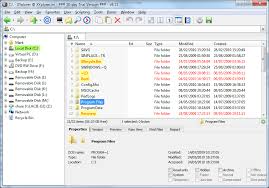
Improved Performance:
Enhanced file search and navigation algorithms for faster operations.
UI Enhancements:
Refined interface elements for better usability and aesthetics.
New Scripting Features:
Additional commands and functions to expand automation possibilities.
Bug Fixes:
Addressed known issues to improve stability and reliability.
System Requirements
Windows:
- Operating System: Windows 7, 8, 8.1, 10, or 11 (32-bit and 64-bit).
- Processor: 1 GHz or faster processor.
- Memory: Minimum 512 MB RAM (1 GB or more recommended).
- Storage: At least 50 MB of free disk space.
Benefits of Using XYplorer 26.80.0300
Productivity Boost:
Features like dual panes, tabs, and batch operations save time on file management.
Advanced Customization:
Tailor the software to your needs with themes, scripts, and toolbar adjustments.
Improved File Organization:
Tags, labels, and notes make managing large file collections easier.
Portability:
Use it across multiple devices without installation.
Enhanced Security:
Built-in checksum tools and robust file operations ensure data integrity.
Who Can Benefit from XYplorer 26.80.0300?
- Casual Users:
Navigate files more effectively with an intuitive interface and advanced search options. - Professionals:
Manage complex file systems and automate workflows for higher efficiency. - IT Administrators:
Use scripting and batch operations for system-wide file management. - Developers:
Simplify codebase navigation and project organization.
How to Download and Install XYplorer 26.80.0300
- Visit the Official Website:
Head to the official web site. - Choose Your Version:
Select the free trial or purchase a full license for unlimited access. - Download the Installer:
Download the portable or standard installer version. - Install and Activate:
Follow the installation instructions and activate the software using the provided key if applicable.
XYplorer 26.80.0300 sets a new benchmark for file management software with its powerful features, user-friendly design, and unparalleled flexibility. Whether you’re looking to speed up routine tasks or handle complex file systems, this version of XYplorer delivers the tools and performance needed for the job.


