VX Search 16.9.26 Download
With the rapid increase in digital data, finding specific files efficiently has become a necessity for both individual users and enterprises. VX Search 16.9.26, developed by Flexense Ltd., is an advanced, rule-based file search solution that simplifies searching, analyzing, and managing files across local storage, network shares, and NAS devices.
Key Features of VX Search 16.9.26
1. Rule-Based File Search System
VX Search allows users to define advanced search rules based on multiple parameters such as:
- File name and extension (e.g., search for all
.pdfor.jpgfiles). - File size (e.g., locate files larger than 500 MB).
- Modification, creation, and last access date (helpful for identifying old or recently changed files).
- File types and categories (documents, images, videos, system files, etc.).
- Regular expressions and binary patterns (useful for developers and analysts searching within file contents).
This rule-based system ensures precise and efficient search results, reducing the time needed to find specific files.
2. Advanced Search and Filtering Capabilities
VX Search provides multiple search modes:
- Basic search for quick file retrieval.
- Deep file search for scanning large datasets.
- Content-based search for finding text within documents or source code.
- Binary search for locating specific sequences within files.
Users can also filter search results using different criteria, making it easy to pinpoint relevant files among thousands of results.
3. Network and NAS Storage Search
One of VX Search’s strongest features is its ability to scan:
- Local drives (internal and external hard drives, SSDs, and USB devices).
- Network shares (shared folders on a LAN or corporate network).
- NAS devices (Network-Attached Storage units commonly used in businesses and data centers).
This functionality allows IT professionals and enterprise users to manage distributed storage environments efficiently.
4. SQL Database Integration for File Management
For businesses handling vast amounts of data, VX Search offers integration with SQL databases. Users can:
- Export search results directly to MySQL, MS SQL Server, or PostgreSQL databases.
- Run custom SQL queries to analyze and manage search results.
- Automate data archiving and reporting using scheduled searches.
This feature is especially beneficial for organizations that need structured storage and retrieval of search data.
5. Real-Time Search Reports and Analysis
VX Search provides detailed search reports with:
- Pie charts and bar graphs for visualizing file distribution.
- Export options to PDF, Excel, CSV, HTML, and XML for record-keeping and documentation.
- Automated reporting for scheduled file search tasks.
This is particularly useful for system administrators who need to track file usage and storage consumption.
6. Command Line Utility for Automation
For advanced users and IT professionals, VX Search includes a command-line utility that allows:
- Automating search operations using batch scripts or scheduled tasks.
- Integrating VX Search into custom workflows and enterprise applications.
- Running pre-configured searches without manually opening the software.
This functionality is particularly useful for server environments and repetitive data management tasks.
7. VX Search Server for Enterprise-Level Deployment
The VX Search Server edition is designed for large-scale corporate and data center environments. It offers:
- Centralized file search and management across multiple machines.
- Automated alerts and notifications when specific files are found or missing.
- Remote web-based management, allowing administrators to perform searches from any location.
With VX Search Server, businesses can implement rule-based data compliance monitoring and ensure smooth IT operations.
What’s New in VX Search 16.9.26?
1. Improved Disk Space Usage Analysis
This version introduces enhanced disk space monitoring tools, including:
- New pie charts that visually represent file storage distribution.
- Better file category grouping (documents, media, archives, etc.).
- Optimized scan performance, making large storage analysis faster.
2. User Interface Enhancements
VX Search 16.9.26 features improvements to the graphical user interface (GUI), including:
- A cleaner and more intuitive layout for faster access to features.
- Better multi-tab support, allowing users to perform multiple searches simultaneously.
- Customizable themes, letting users personalize their workspace.
3. Performance Optimizations and Bug Fixes
- Faster search execution, especially for network-based file searches.
- Improved memory management, reducing system resource consumption.
- Fixes for previously reported bugs, ensuring more stable performance.
Product Variants and Licensing
VX Search is available in different editions based on user needs:
1. VX Search Free (For Home Users)
- Limited to 500,000 files per search.
- Supports basic file search operations.
- Best suited for casual users and small-scale file management.
2. VX Search Pro (For Power Users)
- Increased file search capacity.
- Advanced search rules and custom filters.
- Allows exporting search results for documentation and analysis.
3. VX Search Ultimate (For IT Professionals)
- SQL database integration for structured file search reporting.
- Network and NAS storage search capabilities.
- Faster performance for handling millions of files.
4. VX Search Server (For Enterprises and Data Centers)
- Runs as a background service for automated, scheduled searches.
- Web-based remote management, allowing admins to control searches from anywhere.
- Enterprise-grade security and data protection features.
System Requirements
VX Search is compatible with a wide range of Windows operating systems:
- Windows XP, Vista, 7, 8, 8.1, 10, and 11 (both 32-bit and 64-bit versions).
- Windows Server 2003, 2008, 2012, 2016, 2019, 2022, and 2025.
Recommended Hardware Specifications
- Processor: Intel Core i3 or higher.
- RAM: 4GB or more for handling large-scale searches.
- Storage: SSD recommended for better performance.
Pros and Cons of VX Search 16.9.26
Pros:
Highly customizable search filters for precision.
Supports local, network, and NAS storage searches.
SQL database integration for structured data management.
Fast and efficient performance, even with large datasets.
Command-line and server versions available for professional users.
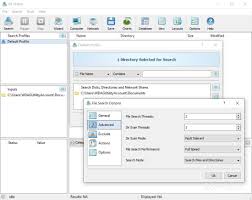
Cons:
Free version has a file search limit (500,000 files max).
No macOS or Linux support (Windows-only).
Some advanced features require paid versions.
Conclusion
VX Search 16.9.26 is an excellent choice for anyone needing a fast, powerful, and rule-based file search solution. Whether you’re a home user, IT professional, or enterprise administrator, this software provides advanced search functionalities, network-wide scanning, SQL database integration, and automation tools to enhance file management efficiency.


