SQL Backup Master 7.9.903 Free Download
Data is one of the most valuable assets for businesses, and ensuring its security is critical. SQL Server databases store important business data, making it essential to have a reliable backup strategy. However, SQL Server’s built-in backup options often require advanced configuration and storage management.
This is where SQL Backup Master 7.9.903 comes in. It is a powerful and user-friendly backup solution that allows users to automate SQL Server database backups and store them in various locations, including cloud storage, network drives, and local disks.
Key Features of SQL Backup Master 7.9.903
SQL Backup Master offers a comprehensive set of features that simplify database backup management. Here are some of its most important capabilities:
1. Multiple Backup Destinations
SQL Backup Master supports a wide range of backup destinations, allowing users to store backups securely in multiple locations:
- Cloud storage: Google Drive, Dropbox, OneDrive, Amazon S3, and Azure Storage.
- Local storage: Hard drives, SSDs, and external drives.
- Network storage: NAS devices, network shares, and mapped drives.
- Remote servers: FTP and SFTP servers for offsite backup.
By offering these diverse storage options, SQL Backup Master ensures data redundancy and protection against hardware failures or cyber threats.
2. Automated Backup Scheduling
SQL Backup Master allows users to create customized backup schedules to ensure that backups are performed automatically. Users can configure:
- Full backups – A complete copy of the database at scheduled intervals.
- Differential backups – Saves only the changes since the last full backup.
- Transaction log backups – Captures all transactions since the last backup, allowing point-in-time recovery.
With this flexibility, users can optimize storage usage while ensuring minimal data loss in case of failure.
3. Advanced Encryption and Compression
To enhance data security, SQL Backup Master supports AES-256 encryption, one of the most secure encryption standards available. This ensures that backups are protected from unauthorized access.
Additionally, SQL Backup Master includes compression options that significantly reduce the backup file size, saving storage space and bandwidth.
4. Real-time Backup Monitoring and Alerts
One of the standout features of SQL Backup Master is its real-time backup monitoring and automated email alerts. Users can:
- Receive notifications on backup success or failure.
- View detailed logs for troubleshooting backup issues.
- Monitor backup progress and status via an intuitive dashboard.
This ensures that users are always informed about the status of their database backups, minimizing the risk of unnoticed failures.
5. Incremental and Differential Backup Support
Incremental and differential backups help in reducing storage costs and improving backup speed.
- Incremental backups save only the changes made since the last backup, reducing backup size.
- Differential backups capture all changes since the last full backup, providing a balance between speed and storage efficiency.
This approach makes SQL Backup Master an ideal solution for businesses with large databases.
What’s New in ?
The latest version, 7.9.903, introduces several performance enhancements and bug fixes, including:
1. Improved Cloud Backup Performance
Cloud backups to services like Google Drive, Dropbox, and Amazon S3 are now faster and more reliable. The update includes improved handling of network interruptions, ensuring seamless backups even in unstable network conditions.
2. Enhanced Error Handling
- The software now provides detailed error messages, making troubleshooting easier.
- More robust logging helps administrators identify and resolve issues faster.
3. Optimized Backup Engine
- Faster backup processing, reducing system resource usage.
- Improved memory management for handling large databases efficiently.
These improvements make SQL Backup Master one of the best options for database backup automation.
Installation and Setup Guide
1. Download and Install
- Visit the official SQL Backup Master website and download the latest version (7.9.903).
- Run the installer and follow the on-screen instructions.
- Select the installation directory and complete the setup.
2. Configure a Backup Job
- Open SQL Backup Master.
- Click “New Backup” and select your SQL Server database.
- Choose a backup destination (cloud, local, or network storage).
- Configure encryption, compression, and retention policies.
- Set up an automated schedule and save your settings.
3. Restoring a Backup
- Navigate to the Restore section.
- Select the backup file from the storage location.
- Choose the target database and initiate the restore process.
This simple setup allows users to ensure regular backups with minimal manual intervention.
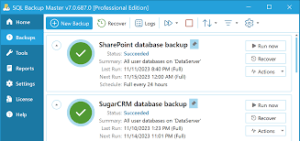
Why Choose ?
1. User-Friendly Interface
SQL Backup Master provides an intuitive interface, making it accessible to both beginners and advanced users.
2. Secure and Reliable
With AES-256 encryption, secure cloud storage options, and detailed error handling, it ensures data safety and compliance.
3. Cost-Effective
Unlike expensive enterprise backup solutions, SQL Backup Master offers a free version with robust features, making it an affordable choice for small to medium businesses.
4. Flexibility and Scalability
It supports multiple backup destinations and schedules, making it suitable for businesses of all sizes.
Conclusion
SQL Backup Master 7.9.903 is a powerful, flexible, and secure backup solution for SQL Server databases. Its ability to store backups in cloud, local, and network destinations, coupled with automation, encryption, and compression features, makes it an excellent choice for businesses looking to protect their critical data.
With the latest performance enhancements, error handling improvements, and cloud integration, SQL Backup Master continues to be a reliable tool for database administrators.


