Overview of NWinfo Download
NWinfo is a lightweight, portable system information tool for Windows that allows users to quickly gather detailed insights about their computer’s hardware and software components. It is designed to provide a comprehensive overview of your system without requiring installation. Making it an ideal tool for IT professionals, system administrators, and tech enthusiasts. who need to assess system specifications rapidly and efficiently.
Key Features of NWinfo:
Comprehensive System Information:
NWinfo provides an in-depth look at various system components, including:
CPU Information: Displays processor model, speed, and features.
Memory (RAM): Lists the total RAM, used memory, and available memory.
Disk Drives: Shows storage capacity, usage, and health status.
Network Information: Includes IP addresses, MAC addresses, and network status of adapters.
Motherboard: Information about the motherboard model, manufacturer, and BIOS version.
Graphics Card: Displays details like model, driver version, and supported resolutions.
Operating System: Lists OS version, build, and system uptime.
Portable and Lightweight:
No Installation Required: NWinfo is a portable application, meaning. It does not need to be installed on the system. Simply download the executable file and run it directly, making it convenient for users who need a quick system check without cluttering their machine.
Easy to Use: The interface is designed for simplicity, offering a straightforward user experience.
Export Options:
NWinfo allows users to export system information in various formats such as JSON, YAML, and LUA tables. This feature is especially helpful for users. who need to share system information Integrate it with other tools for analysis or reporting.
Command-Line Support:
For advanced users, NWinfo supports a command-line interface (CLI), enabling automation and script-based execution for batch processing or system audits, which is ideal for system administrators managing multiple systems.
Visual Enhancements:
The user interface of NWinfo is intuitive and has visual enhancements to make reading the system information clear and accessible. The most recent versions have improved window visuals to enhance user experience.
Recent Updates:
DeviceGuard Information: Recent updates added features like retrieving DeviceGuard configurations, providing better insights into security settings.
File System UUID: The tool now supports retrieving UUIDs for file systems, making it easier to track and manage storage volumes.
Bug Fixes: Updates have resolved previous issues with displaying network-mapped disks and network folder access.
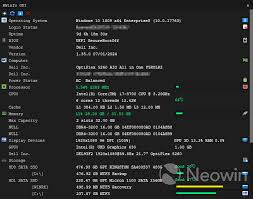
System Requirements:
- Operating System: Windows 7, 8, 10, or 11.
- Processor: 1 GHz or faster.
- Memory: At least 2 GB of RAM.
- Storage: 500 MB or more of available space.
Downloading NWinfo:
NWinfo is available for download from various trusted sources:
- GitHub: You can find the latest releases and source code on the github.
- MajorGeeks: The software is also available on trusted software download sites like .
- FileCR: Another reputable source for downloading the tool is FileCR.
Once downloaded, you can run the executable file directly without the need for installation, and begin collecting your system information immediately.
Why Use NWinfo?
- Instant Access: Get detailed system specs with just a few clicks. Ideal for quick troubleshooting or system audits.
- No Installation: Since it’s a portable tool, it doesn’t take up space. Your system and can be run from any device.
- Great for IT Professionals: Automates and simplifies system checks and reports for IT experts who need to monitor multiple systems or share specs quickly.
- Accurate Reporting: The data collected by NWinfo is accurate and provides all the vital information needed for diagnosing hardware issues, upgrading systems, or assessing performance.
NWinfo is a highly efficient, portable system information tool for Windows users. Its simplicity, portability, and comprehensive data gathering capabilities make it an invaluable tool for anyone needing quick access to detailed system specs. Whether you’re a casual user looking to know more about your computer. IT professional managing multiple machines, NWinfo offers everything you need in an easy-to-use package.


