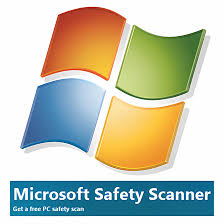Microsoft Safety Scanner 1.423.119.0 Free Download
In the ever-evolving world of cybersecurity, having reliable tools to detect and eliminate malicious threats is essential. Microsoft Safety Scanner (MSERT) is a free and lightweight security tool from Microsoft designed to assist in identifying and removing malware, spyware, and other threats from Windows systems. The latest release, Microsoft Safety Scanner 1.423.119.0, offers updated threat definitions and enhanced scanning capabilities, ensuring users have access to an up-to-date and effective tool for combating malware.
What’s New in Version 1.423.119.0?
The latest version of Microsoft Safety Scanner brings updates and improvements, including:
1. Updated Malware Definitions
- Incorporates the latest threat intelligence from Microsoft’s security database to detect and remove new malware and vulnerabilities.
2. Enhanced Scanning Capabilities
- Improved detection algorithms for faster and more accurate identification of threats.
- Optimized scanning processes to minimize system resource usage.
3. Expanded Compatibility
- Continued support for both 32-bit and 64-bit Windows operating systems.
4. Improved User Interface
- Minor enhancements for a clearer and more intuitive user experience.
Key Features
1. Comprehensive Scanning Modes
Microsoft Safety Scanner offers three scan types to suit different needs:
- Quick Scan: Targets areas of the system where malware is most likely to hide.
- Full Scan: Examines the entire system, including all files and running processes, for a thorough check.
- Customized Scan: Allows users to specify specific folders or drives to scan.
2. Lightweight and Portable
- The tool is a standalone executable file, meaning it does not require installation.
- Users can download and run it directly from a USB drive, making it a portable security solution.
3. No Conflicts with Existing Software
- Designed to work alongside existing antivirus or security software without causing interference.
4. Malware Removal
- Removes identified threats automatically, ensuring a safer and cleaner system.
5. Free and Easy to Use
- Microsoft Safety Scanner is completely free to download and use, with a straightforward interface suitable for all user levels.
How to Use it
Run the Tool
- Double-click the downloaded executable file to launch the program.
- No installation is required.
Choose a Scan Type
- Select Quick Scan, Full Scan, or Customized Scan based on your requirements.
Review Results
- After the scan, review the results to identify any detected threats.
- The tool will provide details about removed or unresolved threats.
Take Additional Actions
- If unresolved threats remain, consider using a full antivirus solution or contacting Microsoft Support for further assistance.
Benefits of Microsoft Safety Scanner
1. Supplementary Security Tool
- Provides an additional layer of defense to complement existing antivirus programs.
2. On-Demand Usage
- Ideal for periodic scans or investigating suspicious activity on your system.
3. Portable and Lightweight
- Can be run directly without installation, making it convenient for troubleshooting multiple devices.
4. Always Up-to-Date
- With regular updates to malware definitions, Microsoft Safety Scanner remains effective against the latest threats.
5. Free Solution
- As a free tool, it’s accessible to anyone who needs it, without subscription fees or hidden costs.
When to Use Microsoft Safety Scanner
- After a Suspected Security Incident: If you believe your system has been compromised, use Microsoft Safety Scanner to confirm and address the issue.
- As a Second Opinion: Supplement your primary antivirus software to double-check your system for threats.
- For On-Demand Scans: Perform occasional deep scans to ensure your system remains clean and secure.
- Portable Security Checks: Use it on USB drives to troubleshoot other PCs.
Limitations to Keep in Mind
While Microsoft Safety Scanner is a powerful tool, it is not a substitute for full-fledged antivirus software. Key limitations include:
No Real-Time Protection: The tool does not monitor your system continuously.
Expiration: Each download is only valid for 10 days, after which users must download the latest version to ensure updated definitions.
Manual Updates: Unlike traditional antivirus solutions, updates are not automatic and require downloading the latest version manually.

Conclusion
Microsoft Safety Scanner 1.423.119.0 is a valuable tool for enhancing your cybersecurity efforts. With its updated malware definitions, improved scanning capabilities, and ease of use, it offers a reliable way to identify and remove malicious threats from your system.