Microsoft PIX is a powerful performance analysis and debugging tool designed for game developers working with DirectX 12 on Windows. Whether you’re developing high-end AAA games or indie projects, PIX provides in-depth GPU profiling, debugging, and performance tuning features.
In this article, we’ll explore Microsoft PIX 2501.30, its key features, system requirements, installation process, and why it’s an essential tool for game developers.
What Is Microsoft PIX 2501.30?
Microsoft PIX is a professional performance tuning and debugging tool specifically for DirectX 12 applications on Windows. Originally designed for Xbox development, Microsoft expanded PIX to support Windows game development, making it a must-have tool for game developers, graphics engineers, and performance analysts.
The latest 2501.30 version introduces new improvements, bug fixes, and enhanced GPU profiling capabilities, helping developers optimize their games for better performance and efficiency.
Key Features of Microsoft PIX 2501.30
GPU Capture & Debugging
- Capture a detailed frame-by-frame breakdown of GPU workloads.
- Analyze draw calls, shaders, textures, and memory usage.
- Debug DirectX 12 rendering issues effectively.
CPU Performance Analysis
- Monitor CPU performance bottlenecks in real time.
- Identify slow functions and optimize game logic.
Real-time GPU Profiling
- Track GPU performance metrics like frame time, memory usage, and pipeline efficiency.
- Optimize rendering pipelines for higher FPS and smoother gameplay.
DirectX 12 API Analysis
- Inspect API calls, shader compilation times, and resource allocation.
- Reduce rendering stalls and improve DX12 game performance.
Windows & Xbox Game Development
- Fully compatible with Windows 10/11 and Xbox game development workflows.
- Provides debugging tools to analyze game behavior across different hardware setups.
Latest Update (2501.30) Enhancements
- Performance improvements for faster GPU captures.
- Bug fixes for shader debugging and DirectX API tracing.
- Enhanced UI for easier data visualization and analysis.
Why Should Game Developers Use Microsoft PIX?
Optimizing a game’s performance is critical for smooth gameplay and better user experience. Microsoft PIX helps by:
Identifying GPU bottlenecks – Find slow draw calls, texture issues, and inefficient rendering pipelines.
Improving CPU efficiency – Pinpoint and fix high CPU usage, ensuring better multi-threading performance.
Reducing frame drops – Analyze frame pacing and improve overall game smoothness.
Enhancing debugging – Quickly debug DirectX 12 rendering problems without manual troubleshooting.
Optimizing for multiple platforms – Ensure smooth performance on different GPUs and hardware setups.
How to Download & Install Microsoft PIX 2501.30?
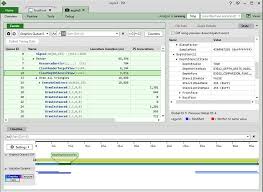
Download the Software
- Visit the official Microsoft PIX website or the Microsoft Developer Hub.
- Ensure you download the latest PIX 2501.30 version for the best performance.
Run the Installer
- Open the PIXSetup.exe file.
- Follow the on-screen installation wizard.
- Select the installation location and wait for the process to complete.
Launch PIX and Configure Settings
- Open Microsoft PIX from the Start menu.
- Configure game debugging settings.
- Connect it with your DirectX 12 application for real-time performance analysis.
System Requirements for Microsoft PIX 2501.30
Before installing, make sure your PC meets these minimum requirements:
Operating System
- Windows 10 (version 1809 or later) or Windows 11
Note: Requires a 64-bit operating system.
Processor
- Intel or AMD processor with 64-bit support and a minimum of 2 cores.
A modern multi-core CPU is recommended for complex analyses.
Graphics Card
- DirectX 12-compatible GPU with Shader Model 6.0 support.
- NVIDIA GeForce GTX 10 series or newer.
- AMD Radeon RX 400 series or newer.
- Intel UHD Graphics 600 series or newer.
Ensure the latest drivers are installed for optimal performance.
Memory
- 8 GB of RAM (16 GB or more recommended for large projects).
Storage
- At least 1 GB of free disk space for installation.
Additional space may be required for saving capture files and logs.
Software Requirements
- Microsoft Visual Studio 2019 or later (optional but recommended for debugging integration).
- DirectX 12 Runtime and Developer Tools.
- .NET Framework 4.8 or later.
Display
- Monitor with 1920 x 1080 resolution or higher.
A multi-monitor setup is beneficial for complex debugging and visualization.
Network
- Internet connection for downloading updates, accessing online documentation, and submitting bug reports.
Pros & Cons of Microsoft PIX 2501.30
Pros:
Free and officially supported by Microsoft.
Provides in-depth GPU and CPU analysis.
Essential for DirectX 12 game development.
Offers real-time performance monitoring.
Works with both Windows and Xbox game projects.
Cons:
Only for DirectX 12 games (No support for Vulkan or OpenGL).
Steep learning curve for beginners.
Windows exclusive – No Linux or macOS support.
Microsoft PIX vs. Other Game Debugging Tools
Microsoft PIX stands out because of its deep integration with DirectX 12 and exclusive Xbox support, making it a top choice for Windows game developers.
Common Issues and Troubleshooting Tips
Problem 1: PIX Not Capturing Frames
Ensure your game is running with DirectX 12 enabled.
Run PIX as Administrator.
Problem 2: Game Crashes When Using PIX
Check if your GPU drivers are updated.
Reduce capture settings to lower system load.
Problem 3: PIX Fails to Launch
Reinstall Microsoft PIX.
Ensure you have Windows 10/11 updates installed.
Conclusion
Microsoft PIX 2501.30 is an essential tool for game developers working with DirectX 12. Whether you’re troubleshooting GPU performance, debugging rendering issues, or optimizing CPU efficiency, PIX provides powerful analytics and real-time debugging features.


