Microsoft Phone Link Download (Latest 2025)
In an era where users frequently switch between devices, seamless connectivity between smartphones and computers has become a necessity. Microsoft Phone Link 1.25031.47.0 aims to bridge this gap, allowing users to connect their smartphones with Windows PCs effortlessly. The application, previously known as Your Phone, provides a centralized hub for managing notifications, messages, calls, and file transfers, enhancing productivity and reducing distractions.
The latest version, 1.25031.47.0, introduces significant updates, including enhanced iPhone compatibility, file transfer capabilities, and optical character recognition (OCR) for text extraction. This article explores the features, improvements, and overall impact of Microsoft Phone Link in detail.
Evolution of Microsoft Phone Link
Microsoft initially launched Your Phone in 2018 as a solution for syncing messages and notifications between Android phones and Windows 10 PCs. Over the years, the application evolved to support photo sharing, call management, and app mirroring for select Android devices.
In 2022, Microsoft rebranded Your Phone to Phone Link, reflecting its broader functionality and expanding support for both Android and iOS devices. The application became a built-in feature in Windows 11, aligning with Microsoft’s goal of creating a seamless, interconnected ecosystem for its users.
Key Features of Microsoft Phone Link 1.25031.47.0
1. Notification Syncing
With Phone Link, users can view and manage notifications from their smartphones directly on their Windows PCs. This feature prevents distractions by allowing users to respond to alerts without switching devices.
Users can:
- Receive real-time notifications for messages, emails, and app alerts.
- Dismiss or reply to notifications from the PC.
- Customize notification settings, filtering which alerts should appear.
2. Text Messaging from PC
One of the standout features of Phone Link is SMS synchronization, allowing users to send and receive text messages through their computer. This is particularly useful for those who prefer typing on a full-sized keyboard rather than a smartphone screen.
Features include:
- Sending and receiving SMS and MMS messages.
- Accessing message history for continuity.
- Syncing contacts for easy communication.
3. Photo and Media Access
Phone Link enables users to access their recent photos and screenshots directly from their smartphone on a PC without needing manual transfers. This feature streamlines tasks such as editing, sharing, and storing images.
- Automatically syncs recent photos from the smartphone gallery.
- Drag and drop images between devices.
- No need for third-party cloud storage or USB cables.
4. Calling via PC
With Bluetooth connectivity, Phone Link allows users to make and receive calls through their PC. This functionality eliminates the need to reach for a phone, improving multitasking efficiency.
Features include:
- Accessing call history and dialing contacts from the PC.
- Using a microphone and speakers for calls.
- Seamless transition between devices for continued conversations.
5. App Mirroring (Android Exclusive)
For select Android devices, Phone Link supports app mirroring, enabling users to access and control their smartphone apps directly from their PC.
This feature allows users to:
- Run Android apps within a Windows window.
- Use a mouse and keyboard for app interactions.
- Open and respond to social media apps without touching their phone.
6. File Transfer Between Windows and Smartphones
A major addition in version 1.25031.47.0 is file transfer between Windows PCs and iPhones. Previously, this feature was primarily available for Android devices, but Microsoft has now expanded support to iOS users, enhancing cross-platform functionality.
Users can now:
- Send files from a PC to a phone and vice versa.
- Utilize the “Share” option on their phone for quick transfers.
- Eliminate the need for USB cables or cloud storage services.
7. Optical Character Recognition (OCR) for Text Extraction
Another significant enhancement in this update is the introduction of OCR capabilities, allowing users to extract text from images accessed through the app.
This feature is useful for:
- Copying text from screenshots, documents, or signs.
- Digitizing printed information for easier editing.
- Reducing manual typing efforts when dealing with text-heavy images.
Compatibility and Supported Devices
1. Android Compatibility
Phone Link works best with Android 7.0 and later. However, select Samsung, HONOR, and OPPO devices receive enhanced features like app mirroring, file transfers, and RCS messaging.
2. iOS Compatibility
Initially, Phone Link had limited support for iPhones, but with the latest update, Microsoft has expanded iOS integration, adding file transfers, notifications, and messaging.
3. Windows PC Requirements
- Windows 10 (October 2018 Update or later)
- Windows 11 (Pre-installed as Phone Link)
- Bluetooth support for call functionality
Privacy and Security Considerations
Microsoft has implemented strict privacy controls to ensure secure communication between devices.
- End-to-end encryption protects message transmission.
- Data permissions are customizable, allowing users to control which features are accessed.
- Files and notifications are not stored on Microsoft’s servers, ensuring local security.
User Experience and Performance
Users have praised Microsoft Phone Link for its smooth performance and improved iPhone integration. The file transfer feature for iOS has been particularly well received, addressing a major gap in Windows-iPhone connectivity.
However, some users have reported:
- App mirroring is still limited to select Android devices.
- Not all iPhone features (like full message sync) are supported yet.
- Occasional connection dropouts between devices.
Overall, the latest version delivers substantial improvements, but Microsoft still has room to further enhance cross-platform functionality.
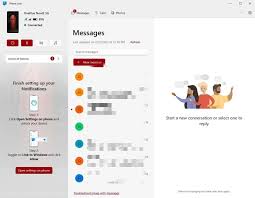
Pros and Cons of Microsoft Phone Link 1.25031.47.0
Pros:
Seamless integration between Windows and smartphones.
Full notification, message, and call synchronization.
New iPhone file transfer support improves cross-platform connectivity.
OCR for text extraction from images.
App mirroring for select Android devices.
Cons:
Full iMessage support is still missing.
Some features are exclusive to Samsung and HONOR phones.
Mac users do not have an equivalent solution.
Final Thoughts
Microsoft Phone Link 1.25031.47.0 is a powerful tool for integrating smartphones with Windows PCs, offering improved iPhone compatibility, file transfer functionality, and OCR capabilities. The ability to send files between iPhones and PCs is a major milestone, eliminating a long-standing gap between Windows and Apple devices.


