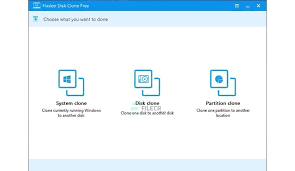Hasleo Backup Suite Download (Latest 2025)
Hasleo Backup Suite 5.2.2 is an all-in-one backup, restore, and cloning solution designed for Windows operating systems. This free software offers a comprehensive way to protect system data, disks, partitions, and important files from loss due to hardware failures, accidental deletions, system crashes, or malware attacks.
With the inclusion of WinPE (Windows Preinstallation Environment), users can create a bootable rescue disk, enabling them to restore their system even if Windows fails to start.
Key Features of Hasleo Backup Suite 5.2.2
1. System Backup and Restore
- Creates a full backup of the Windows operating system, including all installed programs, system settings, and files.
- Restores the system in case of crashes, blue screen errors, or malware attacks.
- Supports incremental and differential backups, reducing storage space usage.
2. Disk and Partition Backup & Restore
- Back up entire hard drives or individual partitions.
- Restore disks and partitions without data loss.
- Supports GPT and MBR disk formats.
- Works with internal and external drives, including HDDs, SSDs, USB drives, and SD cards.
3. File and Folder Backup
- Backup specific files and folders instead of full disk backups.
- Supports backup of documents, photos, videos, and other personal files.
- Allows users to compress and encrypt backups for better security.
4. Cloning Features (System & Disk Migration)
- Clone Windows to a new hard drive or SSD for easy migration.
- Supports disk cloning and partition cloning.
- Ensures sector-by-sector cloning, making an exact copy of the original disk.
- Ideal for upgrading to a larger drive or switching to an SSD.
5. Scheduled and Automatic Backups
- Set up automatic backups on a daily, weekly, or monthly schedule.
- Flexible backup management allows users to define retention policies.
- Ensures continuous data protection without manual intervention.
6. Multiple Backup Modes
- Full Backup: Backs up the entire system, disk, or file set.
- Incremental Backup: Saves only the changed data since the last backup.
- Differential Backup: Saves all changes since the last full backup.
- Selective Restore: Users can restore specific files from a full backup.
7. Backup Compression and Encryption
- Compress backups to save storage space.
- AES-256 encryption ensures backup security.
- Prevents unauthorized access to sensitive data.
8. Bootable WinPE Recovery Disk
- Creates a bootable USB or CD/DVD with WinPE for emergency system recovery.
- Allows users to restore Windows even if it cannot boot.
- Includes tools to repair corrupted partitions and recover lost data.
New Features & Improvements in Hasleo Backup Suite 5.2.2
1. Adjustable Backup Process Priority
- Users can now set backup priority using a slider.
- Lower priority ensures that backups do not slow down other tasks.
- Higher priority speeds up backup completion for critical operations.
2. Writable Backup Images
- Allows backup images to be mounted in writable mode.
- Users can modify backed-up files without restoring the entire backup.
- Improves efficiency for versioning and updating backups.
3. Enhanced Scheduling Options
- Monthly backup scheduling now supports selecting specific months.
- Allows long-term planning for data protection.
4. Compression Level Adjustment for Older Backups
- Users can now adjust the compression level of backups created in version 5.0.
- Helps optimize storage usage based on current space availability.
5. System Tray Enhancements
- New quick-access options via the system tray icon.
- Users can cancel ongoing backups directly from the tray.
- Toggle visibility of Hasleo Backup Suite windows with a single click.
Performance Enhancements
- Improved backup speed for large files and disks.
- Optimized memory usage, reducing system resource consumption.
- Better compatibility with Windows 10 and Windows 11 updates.
- Fixes for minor bugs and stability improvements.
System Requirements
Minimum Requirements
- Operating System: Windows 7, 8, 10, 11 (64-bit and 32-bit supported).
- Processor: Intel Core i3 or AMD Ryzen 3 equivalent.
- RAM: 4 GB minimum (8 GB recommended).
- Storage: At least 50 GB of free space for backups.
- Graphics: Standard DirectX 9-compatible graphics card.
Recommended Requirements for Best Performance
- Processor: Intel Core i7/i9 or AMD Ryzen 7/9 (latest generation).
- RAM: 16 GB or higher.
- Storage: SSD or NVMe drive for faster backup and restore operations.
- Backup Destination: External HDD, SSD, NAS, or cloud storage.
How to Use Hasleo Backup Suite 5.2.2

1. Creating a Backup
- Open Hasleo Backup Suite.
- Select Backup Type (System, Disk, File, or Partition).
- Choose destination storage (local drive, external HDD, or network drive).
- Configure backup schedule and compression settings.
- Click “Start Backup” to begin.
2. Restoring from Backup
- Go to Restore tab and select the backup image.
- Choose whether to restore the entire system or specific files.
- Confirm and start restoring data.
3. Cloning Windows to a New SSD or HDD
- Open the Cloning Tool.
- Select the source disk (current system drive) and the destination disk (new SSD or HDD).
- Choose sector-by-sector clone for an exact copy.
- Click “Start Cloning” and wait for the process to complete.
4. Creating a WinPE Bootable Disk
- Open Hasleo Backup Suite.
- Click on “Create Bootable Media” and select WinPE.
- Choose USB, CD/DVD, or ISO file as the boot media.
- Boot into WinPE Recovery Environment for system restoration.
Who Should Use Hasleo Backup Suite 5.2.2?
Home Users: Protect personal files, photos, and important documents.
Business Professionals: Backup critical business data and work documents.
IT Administrators: Manage backup & recovery for multiple computers in an organization.
Gamers & Content Creators: Clone and upgrade gaming PCs or workstations easily.
Final Thoughts
Hasleo Backup Suite 5.2.2 is a powerful, free backup and recovery solution for Windows users. With features like full system backups, disk cloning, automatic scheduling, and a bootable WinPE recovery disk, it provides an all-in-one data protection system.