Yubsoft Screenshot 1.2 is a feature-rich screen capture tool designed to make the process of taking, editing, and sharing screenshots seamless. Its intuitive interface and powerful functionality cater to a wide range of users, from casual computer users to professionals. This lightweight tool offers everything you need for efficient screen capturing while maintaining high-quality output.
Key Features of Yubsoft Screenshot
Multiple Capture Modes
- Full-Screen Capture – Take a screenshot of the entire screen.
- Window Capture – Capture a specific window without including the background.
- Region Capture – Select a specific area on your screen to capture.
- Scrolling Capture – Capture long webpages or documents beyond the visible screen.
Built-in Image Editor
- Crop, resize, and rotate images.
- Add text, shapes, and highlights.
- Blur sensitive information for privacy.
Customizable Hotkeys
- Assign shortcuts for quick screen capturing.
- Easily configure hotkeys for different capture modes.
Instant Sharing and Cloud Integration
- Upload screenshots directly to cloud services like Google Drive, Dropbox, and OneDrive.
- Share images via email or social media with a single click.
Annotation and Markup Tools
- Draw on images using a pen, highlighter, or shapes.
- Add arrows, callouts, and text labels for better explanations.
Lightweight and Fast Performance
- Low resource consumption ensures smooth performance even on older PCs.
- No lag or delay while capturing high-resolution images.
System Requirements
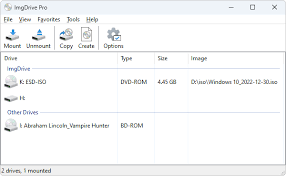
Minimum Requirements:
- Operating System: Windows 7/8/10/11 (32-bit & 64-bit)
- Processor: Intel or AMD 1.5 GHz or higher
- RAM: 2 GB
- Storage: 50 MB free disk space
- Graphics: Standard integrated or dedicated GPU
Recommended Requirements:
- Operating System: Windows 10/11 (64-bit)
- Processor: Intel i3 or AMD equivalent
- RAM: 4 GB or more
- Storage: 100 MB free disk space
- Graphics: Dedicated GPU for better performance
Benefits of Yubsoft Screenshot 1.2
Yubsoft Screenshot is a versatile and lightweight tool designed to simplify capturing, editing, and sharing screenshots. Whether for personal, professional, or educational use, Yubsoft Screenshot offers a range of features that enhance productivity and streamline the process of screen capturing.
Who Can Benefit from Yubsoft Screenshot 1.2?
- Students and Educators: For creating learning materials and presentations.
- Developers and Designers: To document bugs, share prototypes, or showcase work.
- Content Creators: For social media posts, guides, or tutorials.
- General Users: To capture and save important on-screen moments.
How to Download and Install Yubsoft Screenshot 1.2
Download Yubsoft Screenshot 1.2
- Visit the official Yubsoft website or a trusted software distributor.
- Choose the latest version compatible with your system.
Installation Process
- Run the downloaded setup file.
- Follow the on-screen instructions to install the software.
- Choose the installation directory and select any additional preferences.
- Click “Finish” once the installation is complete.
Getting Started
- Launch Yubsoft Screenshot from the Start menu or desktop shortcut.
- Customize settings like hotkeys and save locations.
- Start capturing and editing screenshots instantly.
Why Choose Yubsoft Screenshot 1.2?
User-Friendly Interface – Simple and easy to use for beginners.
Fast and Efficient – Quick response time with minimal system impact.
Feature-Packed – Offers more than basic screenshot tools.
Affordable – Provides premium features at a budget-friendly price.
Yubsoft Screenshot 1.2 is a top-notch screen capture tool designed for those who need flexibility, speed, and advanced editing features. Whether you’re creating tutorials, capturing important documents, or sharing visuals online, this software makes the process seamless and efficient.


