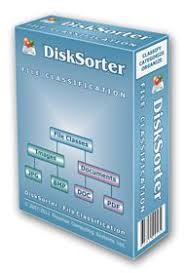Disk Sorter 16.7.18 is a powerful disk management and file classification tool that enables users to organize and analyze their storage systems effectively. Designed for individuals and IT professionals alike, this software offers advanced file classification features, reporting tools, and disk management capabilities. The latest version, 16.7.18, introduces new functionalities and enhancements, making it a go-to solution for efficient storage management.
Key Features of Disk Sorter 16.7.18
Advanced File Classification
- Supports automatic categorization of files by type, size, extension, or creation date.
- Provides pre-configured classification rules and the ability to create custom rules.
High-Performance File Management
- Scans and organizes files across local drives, network shares, and NAS devices.
- Processes large data volumes quickly, making it suitable for enterprise use.
Detailed Storage Analysis
- Generates detailed reports about file distribution, usage, and storage patterns.
- Visual representations of data help in identifying storage inefficiencies.
Customizable Rules and Filters
- Offers advanced filtering options to locate and classify specific file types.
- Users can create personalized rules for their unique storage needs.
Duplicate File Detection
- Identifies and removes duplicate files to reclaim valuable disk space.
- Includes options for reviewing duplicates before deletion.
Integration with Command Line Tools
- Supports command-line operations for automated file classification and analysis tasks.
- Ideal for scripting and integrating into larger workflows.
Reporting and Exporting
- Generates customizable reports in multiple formats, including HTML, PDF, and CSV.
- Reports can be shared or archived for future reference.
Multi-Platform Support
- Works seamlessly on local drives, cloud storage systems, and remote servers.
- Compatible with Windows file systems and provides cross-platform functionality.
Security and Data Integrity
- Ensures safe file management with no risk of data corruption during classification.
- Includes backup options to safeguard important files.
Regular Updates
- Frequent updates ensure compatibility with the latest operating systems and devices.
- Continuous enhancements add new features and improve performance.
What’s New in Disk Sorter 16.7.18?
The latest version of Disk Sorter includes:
- Improved Classification Engine: Enhanced speed and accuracy for large-scale file organization.
- Expanded File Format Support: Added support for new file extensions and metadata fields.
- Refined User Interface: Improved navigation and accessibility for a smoother user experience.
- Bug Fixes and Stability Enhancements: Addressed known issues from previous versions.
System Requirements
To run Disk Sorter 16.7.18 effectively, ensure your system meets the following specifications:
Operating System
- Windows 7, 8, 10, or 11 (32-bit or 64-bit).
Processor
- 1 GHz or faster processor.
Memory
- Minimum 2 GB RAM (4 GB or more recommended).
Storage
- 100 MB of available disk space for installation.
Additional Requirements
- Internet connection for updates and online support.
How to Download and Install Disk Sorter 16.7.18
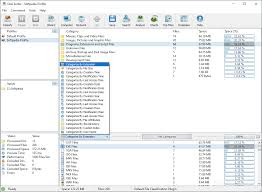
Download the Installer
- Visit the web site or a trusted software distributor.
- Select the latest version, 16.7.18, and download the installer for your operating system.
Install the Software
- Open the downloaded installer file.
- Follow the on-screen instructions to complete the installation.
- Choose the desired installation directory and confirm.
Launch and Configure
- Start Disk Sorter from the Start Menu or desktop shortcut.
- Configure file classification rules and settings according to your requirements.
Analyze and Manage Storage
- Select the drives or folders to analyze and initiate the file classification process.
- Review the results and optimize storage as needed.
How to Use Disk Sorter 16.7.18
Select a Storage Device:
Choose the disk, folder, or network location you wish to analyze.
Run a File Classification Job:
Apply default or custom classification rules to categorize files.
Review Results:
View detailed reports on file distribution and identify storage inefficiencies.
Optimize Storage:
Delete duplicate files, archive rarely used files, or reorganize data for better access.
Export Reports:
Save classification and analysis results in your preferred format for documentation or sharing.
Benefits of Disk Sorter 16.7.18
Increased Productivity
Automates file classification tasks, saving time and effort.
Optimized Storage Usage
Identifies storage inefficiencies and reclaims disk space effectively.
Enhanced Data Management
Organizes files systematically, making them easier to access and manage.
Scalability
Handles small personal drives to large-scale enterprise storage systems.
Reliable Performance
Ensures data integrity while managing files and folders.
Conclusion
Disk Sorter 16.7.18 is a feature-rich and user-friendly tool designed for effective storage management and file organization. Its advanced classification capabilities, detailed reporting features, and streamlined workflow make it an essential utility for both personal and professional use. Whether you’re an individual looking to optimize your PC’s storage or a business managing extensive data systems, Disk Sorter offers the tools you need.