FurMark has been a widely used GPU stress testing and benchmarking tool for many years, helping users evaluate the thermal performance, stability, and overclocking potential of their graphics cards. With the release of FurMark 2.7.0, the tool has evolved significantly, offering new features, improved testing methodologies, and greater compatibility with modern GPUs.
Key Features of FurMark 2.7.0
Cross-Platform Support
One of the most significant updates in FurMark 2.7.0 is its compatibility with multiple operating systems. Unlike previous versions, which were limited to Windows, FurMark 2 now supports Linux, making it accessible to a broader audience of users.
This cross-platform functionality is particularly beneficial for professionals, researchers, and enthusiasts who use Linux-based systems for testing and development.
Support for OpenGL and Vulkan Rendering APIs
FurMark 2.7.0 supports both OpenGL 3.2 and Vulkan 1.1, giving users the option to select the rendering API that best suits their testing needs.
- OpenGL 3.2: Provides broad compatibility with various GPUs and drivers, making it a reliable choice for stability testing.
- Vulkan 1.1: Offers a more modern rendering pipeline, potentially improving performance and enabling more accurate benchmarking results.
This dual support allows users to test their GPUs in different graphical environments, ensuring a thorough evaluation of performance and stability.
Advanced Stress Testing Modes
FurMark has traditionally used a “donut” rendering test to stress GPUs. In FurMark 2.7.0, a new “knot” mode has been introduced, offering an alternative stress-testing pattern.
- Donut Mode: The classic FurMark stress test that rapidly increases GPU load and temperature.
- Knot Mode: A new testing mode designed to push GPUs to their thermal and performance limits in a different way, allowing users to identify potential weaknesses in cooling and stability.
These testing modes help users analyze GPU behavior under different types of workloads.
Improved User Interface
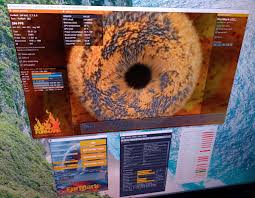
FurMark 2.7.0 features an enhanced graphical user interface (GUI) that simplifies the process of configuring tests and monitoring results. The interface is designed to be user-friendly, making it easier for beginners to run tests while still offering advanced options for experienced users.
For professionals and automated testing scenarios, FurMark also includes a command-line utility, allowing users to:
- Run tests without the GUI.
- Script automated benchmark routines.
- Integrate FurMark into larger hardware testing frameworks.
This functionality makes FurMark a flexible tool for various types of users, from casual gamers to industry professionals.
Real-Time GPU Monitoring
FurMark 2.7.0 comes with an improved monitoring system that displays real-time GPU statistics, including:
- GPU temperature: Helps users track how quickly their graphics card heats up under load.
- Clock speeds: Monitors how the GPU’s core and memory frequencies behave under stress.
- Power consumption: Provides insights into how much energy the GPU is using during high workloads.
- Fan speed: Allows users to see if their cooling system is responding appropriately to temperature changes.
These real-time monitoring features are critical for overclockers and hardware testers looking to optimize their GPU performance while keeping temperatures in check.
Online Benchmarking and Score Comparison
FurMark 2.7.0 introduces an online benchmarking system that allows users to submit their test scores and compare their GPU performance with others worldwide.
This feature benefits:
- Gamers and overclockers who want to see how their GPUs rank against others.
- PC builders looking to evaluate the performance of different graphics cards.
- Hardware reviewers who need standardized benchmarking data.
By submitting scores online, users can better understand how their GPU performs relative to similar models.
Optimized Performance for Modern GPUs
Each new version of FurMark introduces optimizations for the latest graphics cards, ensuring compatibility and accurate testing. FurMark 2.7.0 has been optimized for modern GPU architectures from NVIDIA, AMD, and Intel, ensuring that it provides the most reliable stress testing results possible.
How to Use FurMark 2.7.0
Download and Install
FurMark 2.7.0 is available for both Windows and Linux. After downloading the appropriate version for your operating system, install it by following the on-screen instructions.
Configure Test Settings
Upon launching FurMark, users can configure various test settings, including:
- Resolution and anti-aliasing: Determines the graphical workload applied during the test.
- Test duration: Specifies how long the GPU will be stressed.
- Temperature monitoring: Enables real-time temperature tracking.
Run the Stress Test or Benchmark
- Stress Test: Pushes the GPU to its limits, identifying potential thermal issues and stability problems.
- Benchmark Test: Provides a performance score that can be compared with other GPUs.
Analyze the Results
After running a test, users can review the results, including temperature changes, FPS performance, and power consumption. If temperatures exceed safe limits, users may need to improve cooling solutions or adjust GPU clock speeds.
Who Should Use FurMark 2.7.0?
FurMark is an essential tool for several user groups:
- Gamers and Overclockers: Helps evaluate GPU stability and performance after overclocking.
- PC Enthusiasts and Builders: Ensures a GPU is functioning correctly in a new build.
- Hardware Reviewers: Provides standardized benchmarks for comparing different GPUs.
- Tech Support and Troubleshooting: Diagnoses GPU-related issues such as overheating or crashes.
Conclusion
FurMark 2.7.0 remains one of the best tools for GPU stress testing, with significant improvements over previous versions. The addition of cross-platform support, Vulkan compatibility, new stress testing modes, and improved real-time monitoring makes it an essential utility for enthusiasts and professionals alike.


