AirDroid 3.8.0.3 Desktop Client Free Download
Managing files, messages, and notifications across multiple devices can be frustrating. AirDroid 3.8.0.3 makes it seamless by allowing you to control your Android device remotely from your PC, share files wirelessly, and even mirror your screen.
Key Features and Enhancements
-
File Transfer and Management: AirDroid 3.8.0.3 continues to offer robust file transfer capabilities, allowing users to effortlessly move files between their Android devices and computers. This feature supports various file types, ensuring versatility in managing documents, images, and other media.
-
Remote Access: The application enables users to remotely access and control their Android devices from a computer, facilitating tasks such as troubleshooting, app management, and data retrieval without the need for physical interaction with the device.
-
Notification Management: Users can view and manage mobile app notifications directly from their computers, ensuring they stay informed and can respond promptly to messages and alerts.
-
Contact Management: AirDroid 3.8.0.3 allows users to view and edit contacts, ensuring that contact information is up-to-date and easily accessible.
-
Screen Recording: The application includes functionality to record the phone’s screen and audio, which is beneficial for creating tutorials, demonstrations, or capturing important moments.
-
Camera Access: Users can remotely take photos using their Android device’s camera, providing flexibility in capturing images without direct interaction with the device.
What’s New in Version 3.8.0.3?
The latest update brings:
- Bug Fixes – Improved app stability
- Enhanced Security – Stronger encryption for data protection
- Faster Connectivity – Optimized for a smoother experience
System Requirements
Supported Operating Systems
- Windows 7, 8, 10, 11
- macOS 10.12 and later
- Android 5.0 and newer
Minimum Device Specifications
- Processor: Intel i3 or higher
- RAM: 4GB (8GB recommended)
- Storage: 200MB free space
How to Download and Install AirDroid 3.8.0.3
- Install it on your PC/Mac and Android device.
- Log in using your AirDroid account.
- Grant necessary permissions for file transfer and remote access.
User Interface and Ease of Use
- Web Interface: Access AirDroid from any browser.
- Desktop App: Faster and more reliable than the web version.
- Mobile App: User-friendly interface with easy navigation.
How to Transfer Files Wirelessly
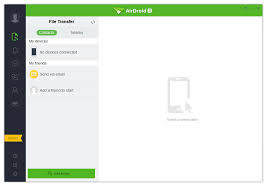
Step-by-Step Guide
- Open AirDroid on both devices.
- Select File Transfer.
- Drag-and-drop files from PC to phone or vice versa.
- Files will be transferred instantly.
Managing SMS and Calls from a PC
- Send and receive messages from your desktop.
- Get call notifications and see who’s calling.
- Access your contact list without touching your phone.
Screen Mirroring and Remote Control
- Mirror your Android screen to your PC in real-time.
- Control your phone using a mouse and keyboard.
- Play mobile games on a bigger screen.
Security and Privacy in AirDroid
- End-to-end encryption for file transfers and messages.
- Two-factor authentication (2FA) for account security.
- Remote device lock and wipe in case of theft.
AirDroid Personal vs. AirDroid Business
| Feature | AirDroid Personal | AirDroid Business |
|---|---|---|
| File Transfer | ✅ | ✅ |
| SMS & Calls | ✅ | ✅ |
| Remote Control | ✅ | ✅ |
| Multi-Device Support | ❌ | ✅ |
| Enterprise Security | ❌ | ✅ |
Best for:
- AirDroid Personal: Home users who need basic file sharing and remote control.
- AirDroid Business: Companies managing multiple devices remotely.
Alternatives to AirDroid
1. Pushbullet
- Great for sharing links and notifications.
- Limited file transfer capabilities.
2. TeamViewer
- Best for remote access but lacks file sharing.
3. Microsoft Your Phone
- Works well with Windows but is limited to Samsung devices.
Performance and Speed
- Fast file transfers compared to other remote management tools.
- Minimal lag during screen mirroring.
- Stable connections even on weak networks.
Conclusion
AirDroid 3.8.0.3 stands out as a comprehensive and user-friendly solution for managing Android devices. Its robust feature set, combined with a focus on privacy and performance, makes it an excellent choice for users seeking efficient mobile device management tools. Whether you’re looking to transfer files, manage notifications, or remotely access your device, AirDroid 3.8.0.3 provides the necessary tools to enhance your Android experience.


