All About PDF 3.2032
All About PDF 3.2032 is a versatile and user-friendly tool designed for working with PDF files. From converting PDFs to various formats to merging, splitting, and protecting PDFs, this application offers a comprehensive suite of features to simplify the management of PDF documents. The 3.2032 version brings even more capabilities to streamline workflows for both personal and professional use. Below is a deep dive into the key features and functionalities of All About PDF 3.2032.
Key Features
1. Merge and Split PDFs
- Combine multiple PDFs into a single file
- Split a PDF into multiple documents with custom page selections
2. Convert PDFs to Multiple Formats
- PDF to Word, Excel, PowerPoint, and JPG
- Retains original formatting and layout
3. Compress PDF Files
- Reduces file size without compromising quality
- Supports batch compression
4. Protect and Encrypt Documents
- Add passwords to restrict access
- Apply watermarks for document security
What’s New in Version 3.2032?
The latest update brings:
- Improved accuracy for PDF-to-text conversion
- Faster processing speeds, reducing wait times
- Advanced security options for encryption and watermarking
System Requirements
To ensure optimal performance, the following system requirements are recommended for All About PDF 3.2032:
- Operating Systems Supported:
- Windows 10, 8.1, 8, 7 (both 32-bit and 64-bit versions supported)
- Windows Server 2016, 2019, 2022
- RAM: 2 GB of RAM (4 GB or more recommended for better performance with larger files)
- Hard Disk Space: At least 500 MB of free disk space for installation and file storage
- Processor: 1 GHz or faster processor
How to Download and Install All About
- Visit the official website and download the setup file.
- Run the installer and follow on-screen instructions.
- Launch the software after installation.
- Start using the tool for PDF management.
User Interface and Ease of Use
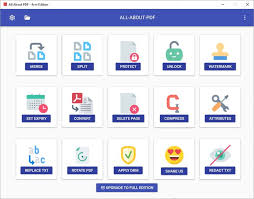
All About PDF features an easy-to-use interface with:
- Drag-and-drop functionality for quick file handling
- Toolbar shortcuts for all major functions
- Live preview for document modifications
How to Merge and Split PDFs
Merging PDFs
- Open All About PDF.
- Select the Merge PDF option.
- Add files and arrange them in order.
- Click Merge to create a single document.
Splitting PDFs
- Choose the Split PDF tool.
- Select pages to extract.
- Click Split, and the software will generate separate files.
Converting PDFs to Other Formats
With All About PDF, you can convert:
- PDF to Word (editable text)
- PDF to Excel (preserving tables)
- PDF to JPG or PNG (high-resolution images)
PDF Compression and Optimization
Reduce file sizes while maintaining quality:
- Standard Compression – Ideal for general use
- High Compression – Best for web uploads
Protecting and Encrypting PDFs
- Password Protection – Restrict file access
- Watermarking – Add custom text/images for security
Batch Processing Features
All About PDF supports bulk file handling:
- Convert multiple PDFs at once
- Apply passwords or watermarks to entire folders
Performance and Speed
Compared to competitors, All About PDF 3.2032 offers:
- Faster processing speeds
- Higher accuracy in text extraction
- Lower system resource usage
Alternative
If you’re looking for alternatives, consider:
- Adobe Acrobat Pro – Industry standard but expensive
- Nitro PDF – Powerful, but lacks some security features
- PDF-XChange Editor – Great for annotations but limited in conversions
Conclusion
All About PDF 3.2032 is a comprehensive PDF solution that excels in functionality, ease of use, and privacy. Whether you need to convert PDFs to other formats, merge and split files, secure documents with encryption, or compress PDFs for easier sharing, this tool provides everything you need in one package.
With its advanced editing tools, robust security features, and fast processing, All About PDF 3.2032 is suitable for both personal users looking to manage their PDFs more efficiently and businesses that need reliable document handling software. The software’s commitment to privacy and user data protection ensures that you can work with sensitive files securely, making it a top choice for anyone needing powerful, all-in-one PDF software.


